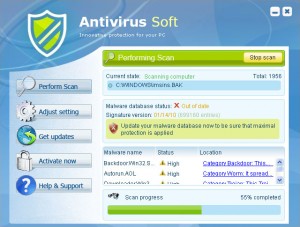
Antivirus Soft
Antivirus Soft is a rename of rogue Antivirus live. The crooks had not bothered to change much, the most significant change is in name only. Antivirus soft uses same means to reproduce : fake websites, malicious ads in social networking sites or good old fake codecs and movies.
After the download, your PC will stop executing other programs becouse they are “infected”. Usually, it is not true as single infection is Antivirus Soft itself. They expect you to agree paying for it and funding these scammers.
The Antivirus Soft removal process is quite similar to antivirus live :
1. Reboot into safe mode
2. Remove proxy server from IE settings.
3. Search your user directory for file ending with sysguard.exe. Delete it. If you cant, press ctrl+shift+esc and stop process with same name and repeat deletion.
4. Reboot and scan with spyware doctor to make sure you got everything out.
I recommend having an anti-malware with real time protection running all the time to avoid problems like this.

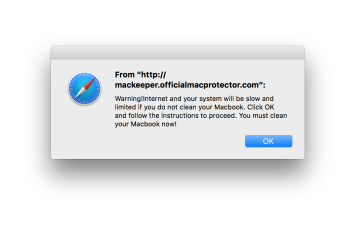
1 Comment
ohmyheck · February 4, 2010 at 12:50 pm
Thank you for your info. I can access my “processes”, but “sysguard” and another one, “vgizzsysguard” (mentioned elsewhere) are not there. Do you have any other identifiers/process names?