- Your server and domain
- First thing I would check is the spammy IP list. Is your IP address blacklisted? It happens, especially on shared hosting. Good place to start searching is http://www.mxtoolbox.com/blacklists.aspx . I would use a dedicated IP if I plan to do mass mailing.
- Do your IP address resolves back and how? If it has IP address in reverse domain address, they think it is a DSL – assigned IP and not a hosting one, so it is assumed that this is SPAM. If IP resolves back to your domain, it is a good sign.
- SPF record is highly advisable. Not all incoming mail servers use SPF record; however it never hurts to have one.
- Your email message headers. Forging headers is bad idea. Your headers should be informative and correct, including message ID. It is important how you write your email address there as well, you should always use real name with email address where possible. Same is applicable for recipient email address as well. Prove that you know them.
- Avoid spam words or keep their density low. The message should have enough text; however it should not be too big. Also, avoid excessive capitalization and spacing.
- You should include information why they are getting this message, also your contact information, as well unsubscribe information (if applicable). You do not have to write that your message is not spam – only spammers do that.
- You should use well-formed html if you have to use it. No hidden text, tracking images or similar – they are usually blocked by anti-spam programs. Also you should include text version of email.
- Avoid using spam – mailers. The anti-spam programs know about them and how to recognize most of them. This is quite sure way to be flagged as spam.
- Monitor your returning email box. See what messages got undelivered and bounced back. See if it is your problem or the recipient problem.
- Upon registration, ask your visitors to add your email to their address book and use same email for communication with them. Address book is the best way to pass spam filters.
- Some mail servers do not like too many emails from single sender at any point. Try to space out the sending of your newsletters.
- Avoid sending too many messages to people that can’t read them – full message boxes, blocked, etc.
- Check your web application if it can’t be used to send spam for real. This might be a case for “send to a friend” forms or similar which allow information input. This is quite serious security issue as you might get blacklisted.
Overall, the most important factor is monitoring back all information you get back from emails you send, especially the “negative” one : bounced emails, sending errors and similar. There are lots of information in bounced messages that you should read and evaluate.

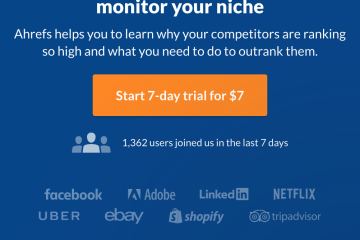
0 Comments