1. Upgrade software you use. Stop using IE 5.5, 6. Get IE7 fast! FireFox or Opera are even better. Older software has more known exploits and is less than safe, as some versions are already not supported anymore. Don’t risk. That’s one of the most important steps for safe browsing.
2. Keep your windows updated. Get service pack 2 for XP, and later this year, the third one. Get first service pack for
3. You are doing backups, right? Depending on your need, solutions range from Flash units, CD/DVD burner, network attached storage (NAS) units to remote server solutions. Flash will be ok for keeping working copy of docs and constantly updating them, but its size is relatively limited, though 16 G is quite enough for most of tasks. CD’s and DVD’s works better for me at organizing the data by time or purpose. Network attached storages provide more storage with ease to access it, but you probably won’t need it if you have no huge photo or music collection. Remote backups are for really paranoid of us to avoid important information loss in case of total disaster, though they necessary for companies, at least in IT sector.
3. Create a separate user level account for your kids and other family members. Do not give them full access to your PC. In fact, you should not use administrator account all the time as well.
4. Evaluate your email provider. Are you getting much spam in email? Are there emails with executable content? Migrate to Gmail, Yahoo, or other reputable choice. They will scan mails for viruses and will stop at least part of the spam before it reaches you. It will save your time in case of hard disk crash or other computer disaster as well.
5. Think before paying online with your credit card. Read some reviews on different sites about the service you want to pay for. And also, do not keep much in associated account so you won’t loose much if your credit card details fall in wrong hands. Always check your monthly CC statement for unclear charges.
6. Antivirus software. Get it, preferably one that is updated often. Some of them even offer free licenses for home users, like NOD32. This will keep lots of headache from you later on. Avoid outdated software or which is not as often updated. You can also try free online scanners from time to time, especially when you rely on Windows Defender, coming with some versions of windows.
7. Firewall. It prevents your computer being infected using network exploits. If you got XP SP2 or
8. Anti-spyware. Some antivirus programs do good job, but you might need anti-spyware as well depending on browsing habits your PC endure. They react faster for emerging threats and might remove some additional threats antivirus program would miss. As with other software solutions, read reviews and do not pick blindly “best” solution around.
9. Don’t install anything that is pushed to you without choices. Read reviews and user experiences with software before downloading it. And do not rely on one posted in the manufacturers website, there are more fake reviews that real ones on them. In the security market there are too many fake and weak products to be careless. There are lots of fakes in other markets as well. All they want is your CC details.


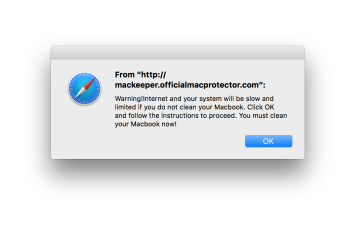
0 Comments