As many of you may know that there is a multitude of seemingly invisible threats to anyone browsing the Web. Spyware, Trojans, malware and other parasites can infect your precious computer very easily. In this post, I’ll write about one of the categories of these threats that may damage your system while surfing the Net – adware.
What’s adware?
Adware is an abbreviation for ADvertising softWARE. In short, it’s software that shows advertisement content, such as banners, pop-ups, pop-unders and spam messages while running. There are countless means for adware to show you ads, starting with toolbars in your browser, pop-ups, hijacked desktop images and ending with redirected search results and replaced error pages in Internet Explorer.
One might think that the only damage adware may inflict upon a user is mere annoyance when closing huge amounts of pop-ups, but it’s actually just grasping at straws. In truth, the effects of an adware infection might be more serious: stolen private information, hijacked identities and hacked bank accounts are all possible consequences of installed adware.
Such adware parasites as TargetSaver, VirtuMonde, AdMess, MovieLand, or Seekmo may seriously damage your system and privacy.
The dangers of adware
This is the list of dangerous and annoying effects that a typical adware parasite may unleash upon your system after a successful infection:
- Personal information and identity theft: Adware gathers private user’s data, watches your internet surfing habits, logs your internet browsing history and sends your private information to remote servers. Although most adware parasites use this data to advance their internet marketing campaigns, who knows what a malicious intruder might use it for in the future.
- Massive amounts of advertising material in your PC: it’s the most obvious and annoying effect of an adware infection. Before you know it, tens and hundreds of pop-ups and banners start showing up on your desktop or in your browser and start to harass you with dubious offers every day. Not only is this extremely painful to your nerves, but it also disrupts your work and lowers your overall productivity.
- Hijacked browser settings: “Why is that when I search for “usual suspects the movie” or [insert your search criteria here], it always shows me ridiculous search results with private parts enlargement offers?” This is what you will be thinking very often when searching the Net once infected with adware. It hacks your browser settings and redirects your search queries to websites of its choosing.
Avoiding adware infection
One of the ways to avoid adware infection is to read End User License Agreements of freeware and shareware programs that you download from the internet. The majority of freeware applications must use some forms of advertising to finance their development. However, only a small percent of such programs are malicious.
Another means to avoid infection is to avoid odd sites that deal with illegal activities or adult entertainment. These websites are major sources of adware, spyware and Trojan parasites.
The ultimate defense against adware, however, is using anti-spyware removal tools with real-time protection. This way, you can be sure that your computer is reliably protected against all forms of computer parasites and that you won’t need to risk adware infection.


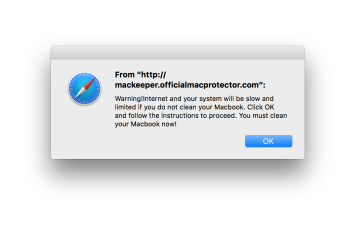
0 Comments